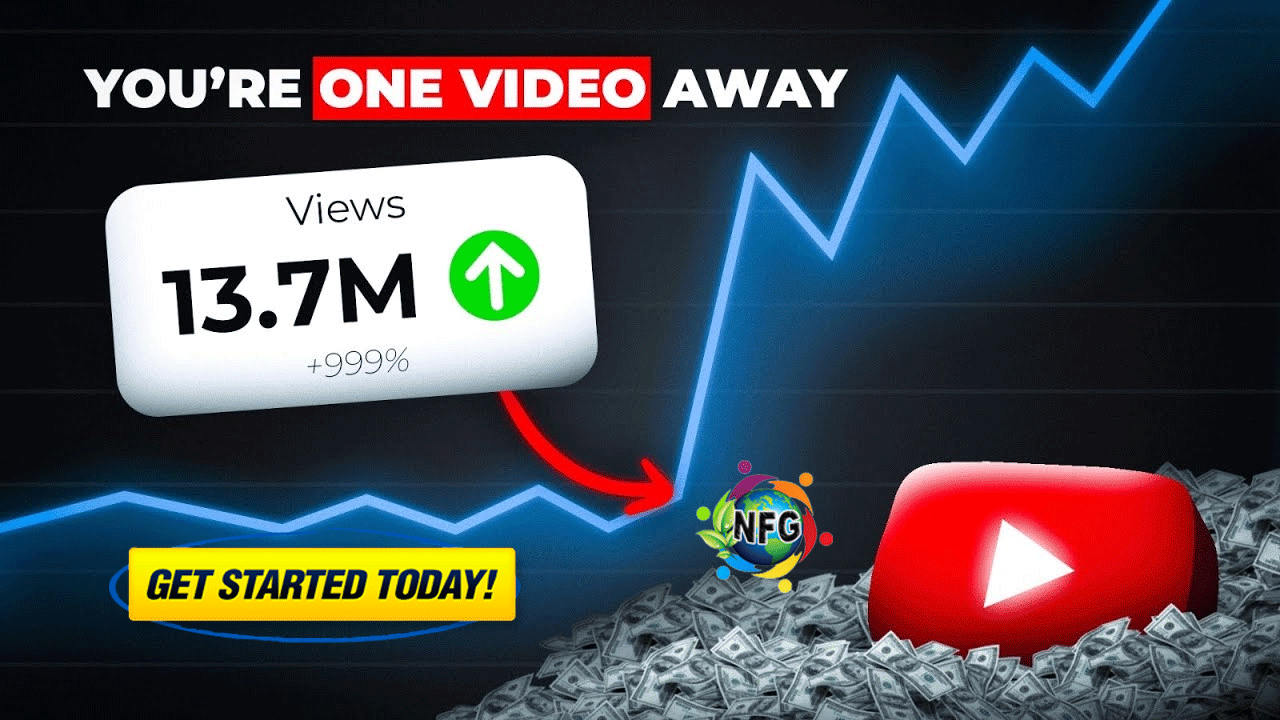10 Secrets to Creating a GoFundMe Page That Will Go Viral and Make You a Fundraising Superstar!

Starting a GoFundMe campaign is an excellent way to raise funds for a cause that’s important to you. To start, you’ll need to create a GoFundMe account and provide information about your campaign. Choose a title and write a compelling story that highlights the reason for your fundraiser, along with any relevant details. Setting a realistic fundraising goal is also crucial, so be sure to calculate the amount of money needed to achieve your objectives. Once your page is created, share it on social media platforms and with your friends and family to spread the word. Remember to keep your supporters updated on the progress of your campaign and show your gratitude for their support. With persistence and hard work, you can make your GoFundMe campaign a success and reach your fundraising goals.

Are you looking to create a GoFundMe page that will go viral and help you raise funds for your cause? Look no further! In this post, we’ll share 10 secrets to creating a GoFundMe page that will capture donors’ attention and help you reach your fundraising goals.
- Create a Compelling Story: Your story should be emotional, authentic, and relatable. Be sure to include why your cause is important to you and how donations will make a difference.
- Use Eye-catching Images and Videos: Use high-quality images and videos to grab donors’ attention and showcase your cause.
- Set a Realistic Fundraising Goal: Set a goal that’s achievable and clearly communicates the impact of the donations.
- Use Social Media to Promote Your Page: Share your page on social media platforms and engage with your supporters. Encourage them to share your page with their networks.
- Thank Your Supporters: Show gratitude to your donors and keep them updated on the progress of your campaign.
- Reach Out to Local Media: Contact local media outlets to help spread the word about your cause.
- Offer Perks or Incentives: Consider offering perks or incentives to donors to encourage them to donate.
- Leverage GoFundMe’s Tools: Take advantage of GoFundMe’s tools, such as the fundraising tracker, to monitor your progress.
- Collaborate with Other Fundraisers: Reach out to other fundraisers and collaborate to reach a larger audience.
- Keep the Momentum Going: Keep promoting your page and engaging with your supporters to keep the momentum going.
By following these tips, you’ll be on your way to creating a GoFundMe page that will go viral and help you achieve your fundraising goals. Remember to be persistent, authentic, and grateful for your supporters’ contributions. With hard work and dedication, you can make a difference and raise funds for your cause.
Frequently Asked Questions
Question: How do I create a GoFundMe page?
Answer: To create a GoFundMe page, you’ll need to create an account on their website, provide information about your campaign, and set a fundraising goal. Be sure to create a compelling story and use eye-catching images and videos to grab donors’ attention.
Question: What fees does GoFundMe charge?
Answer: GoFundMe charges a 2.9% payment processing fee plus $0.30 per donation. There are no platform fees, and you can withdraw your funds at any time.
Question: Can I use GoFundMe for personal fundraising?
Answer: Yes, GoFundMe can be used for personal fundraisings, such as medical expenses, education, or emergencies. However, be sure to read and follow their guidelines to avoid any violations.
Question: How do I promote my GoFundMe page?
Answer: You can promote your GoFundMe page by sharing it on social media platforms, emailing it to your friends and family, reaching out to local media outlets, and collaborating with other fundraisers.
Question: How do I withdraw funds from my GoFundMe campaign?
Answer: You can withdraw funds from your GoFundMe campaign by linking your bank account to your GoFundMe account and requesting a withdrawal. It usually takes 2-5 business days for the funds to transfer.
Question: Can I edit my GoFundMe page after it’s published?
Answer: Yes, you can edit your GoFundMe page after it’s published. You can update the story, images, fundraising goal, and other details as needed.
Ready to take your crowdfunding campaign to the next level? Look no further than Crowd Funding Exposure. Their team of experts can help you create a compelling campaign, write a professional press release, and produce an engaging explainer video that will capture the attention of potential donors and investors. With years of experience and a proven track record of success, they have the skills and expertise to help you achieve your fundraising goals. Don’t let your campaign fall short – contact Crowd Funding Exposure today and let them help you turn your vision into reality.

Are you Struggling to Get Donations?
Get Guaranteed Donations
GoFundMe, Kickstarter, IndieGoGo, or Other Campaign.
Campaign ReWrite + Write a Press Release + BONUS SALE!
(Regular Price $599 only)
$175 TODAY ONLY!
Get the donations you need with a Campaign Rewrite!
YES! That’s right, for only $175
(Reg. $599),
Our team of Crowdfunding Experts will give your campaign a makeover, from crafting the perfect pitch to leverage social media.
Attract more donors and reach your fundraising goals. Don’t let a lack of donations hold you back any longer, invest in our service and watch your campaign soar!

Special Bonus Added – a $350 Value
1. We will write a professional Twitter Tweet with Hashtags
2. We will write a professional Facebook Post with Hashtags
3. We will write a professional email for you to send to the Press
and others requesting a donation or a share to their network
4. We will write a professional Press Release of up to 1000
words to promote your GoFundMe Campaign
Get $200 in Donations in less than 30 Days
OR we’ll give you a FULL Refund!
We’re so confident that our service will take your campaign to new heights we’re offering
a Guarantee if you hire us to rewrite your campaign.
Risk-Free for 30 days and if you’re not satisfied with the results, we’ll give you a 100% refund.
Don’t let a lack of donations hold you back any longer, invest in our service today and get donations.
Keywords: GoFundMe, Kickstarter, Indiegogo, Fundraising, Donations, Crowdfunding, Medical expenses, Emergency expenses, Education expenses, Social media promotion, GoFundMe Promotion, Kickstarter Promotion, How to create a GoFundMe page for medical expenses, Tips for making your GoFundMe campaign go viral, Using GoFundMe for education expenses, Maximizing donations on your GoFundMe page, Promoting your GoFundMe page on social media, Collaborating with other fundraisers on GoFundMe, How to write a compelling story for your GoFundMe campaign, Donor incentives for your GoFundMe page, How to thank your supporters on GoFundMe, Using GoFundMe for emergency expenses, Contacting local media for your GoFundMe campaign, The benefits of using GoFundMe for personal fundraising