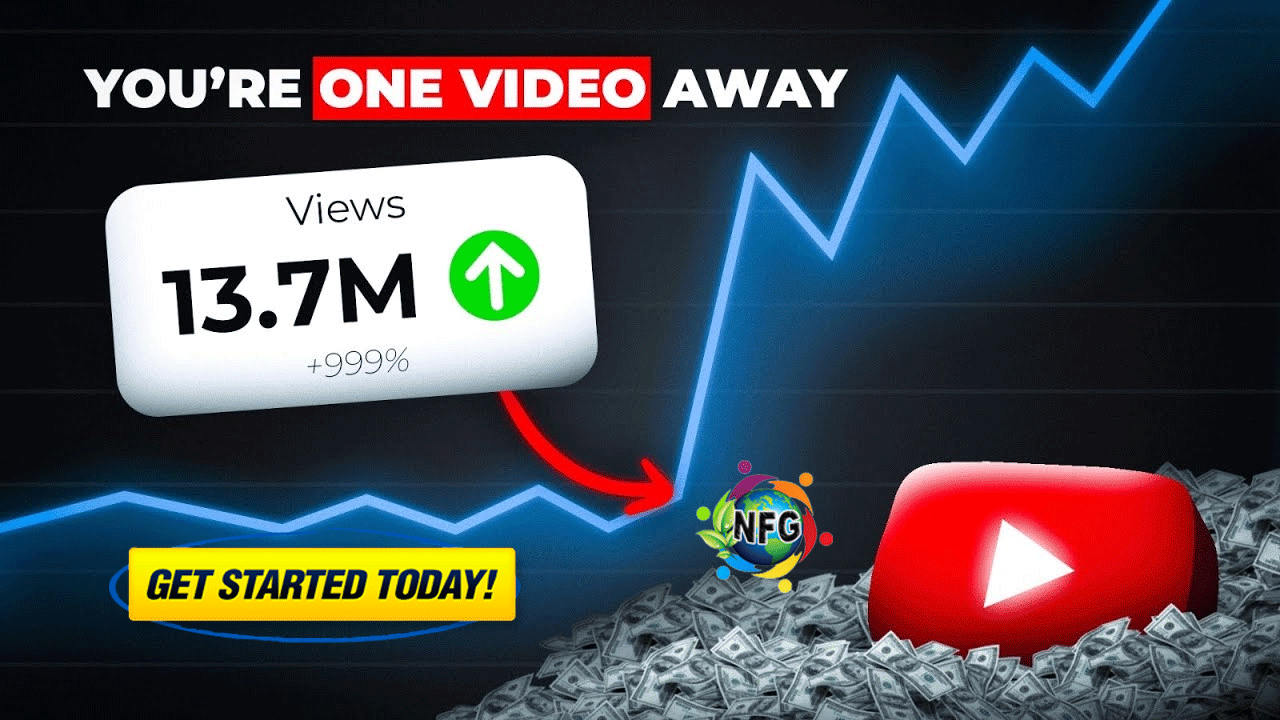Business News
Consumer Reports Warns Against the Top Seven Online Blunders
2008-08-04 17:06:00
Consumer Reports Warns Against the Top Seven Online Blunders
The Most Common Mistakes that Can Cause Data Loss and Identity Theft
YONKERS, N.Y., Aug. 4 /EMWNews/ -- Consumers beware --
careless online behavior can lead to serious issues, such as a ruined
computer or identity theft. In its September issue, Consumer Reports
identifies seven of the most common online errors and offers advice on what
consumers can do to avoid a Web disaster. The worst missteps include:
1. Assuming your security software is protecting you. Because security
software is fully effective only when activated and frequently updated,
consumers must renew their subscriptions when they expire. Most software
requires an annual subscription fee, so pay up to stay covered.
2. Accessing an account through an e-mail link. Clicking on an embedded
Web link can give cybercriminals account access, and lead to identity
theft. Even the most official-looking e-mail messages can be fraudulent, so
access online accounts only by typing the institution's Web address in a
browser.
3. Using a single password for all online accounts. Using one password
for all accounts provides easy access for someone looking to steal a
consumer's identity. Try using variations on one password -- the best
passwords use a combination of at least eight letters, numbers, or
punctuation symbols.
4. Downloading free software. Free downloads often come at the price of
added spyware which can slow down your computer. To avoid spyware, download
freeware from reputable sites like SnapFiles.com and Download.com.
5. Thinking your Mac shields you from all risks. Phishing scams are
just as much a threat to Mac users as Windows users. Since Apple's Safari
browser has no phishing protection, users should try Firefox or Opera
instead.
6. Clicking on a pop-up ad that says your PC is insecure. Clicking on a
pop-up is never a good idea. Avoid accidentally opening the pop-up by
carefully clicking on the "close button" or get rid of pop-ups altogether
by enabling the browser's pop-up blocker.
7. Shopping online the same way you do in stores. To avoid scams, use a
separate credit card for Internet purchases and don't use a debit card. Or
get a virtual account number from your credit-card company, which is good
for only one purchase for a specific vendor.
The latest issue of Consumer Reports also includes test results of
security software and ratings on the latest laptop and desktop computers.
The report also includes an extensive investigation into ID leaks, and why
the government is one of the biggest culprits when it comes to exposing
personal information. For more information on the "Seven Online Blunders"
and the entire computer protection package, check out the September issue
of Consumer Reports on newsstands August 5, 2008 or visit
http://www.ConsumerReports.org.
SEPTEMBER 2008
The material above is intended for legitimate news entities only; it
may not be used for commercial or promotional purposes. Consumer Reports(R)
is published by Consumers Union, an expert, independent nonprofit
organization whose mission is to work for a fair, just, and safe
marketplace for all consumers and to empower consumers to protect
themselves. To achieve this mission, we test, inform, and protect. To
maintain our independence and impartiality, Consumers Union accepts no
outside advertising, no free test samples, and has no agenda other than the
interests of consumers. Consumers Union supports itself through the sale of
our information products and services, individual contributions, and a few
noncommercial grants.
Major Newsire & Press Release Distribution with Basic Starting at only $19 and Complete OTCBB / Financial Distribution only $89
Get Unlimited Organic Website Traffic to your Website
TheNFG.com now offers Organic Lead Generation & Traffic Solutions